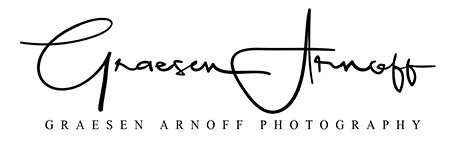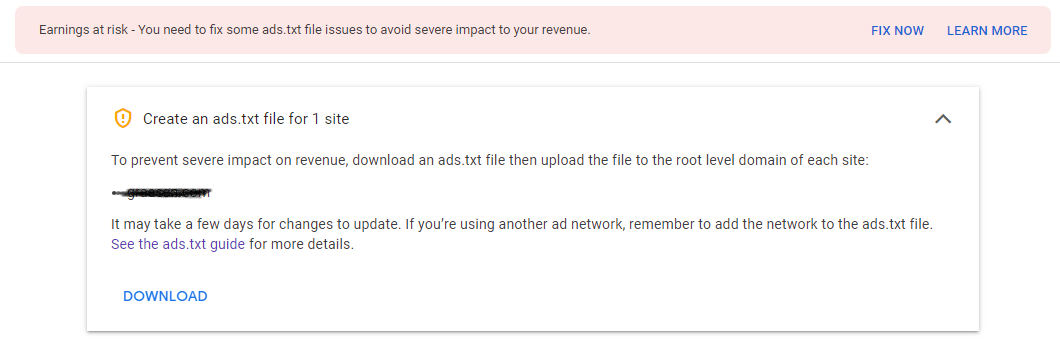So you bought your first lens besides the one that came with your camera or maybe it’s not your first lens purchase. Either way, I’m betting you have a 50mm f/1.8 or a 30mm or 35mm with a similar aperture. It’s very common to buy a lens like these because they have a wide aperture, or low f-stop. Shooting at f/1.8, or even f/1.4 means lots of blurry backgrounds and the ability to shoot in the dark. That blurred background is often referred to as bokeh. If bokeh isn’t a new term for you, then go ahead and shout it with me - BOKEH!
Read MoreThe world is still learning to deal with COVID-19 and many places are enacting various levels of lock down or quarantine. Obviously, this can make it difficult to get out and take pictures. I’ve written about some ideas for photographing at home, but I’ll be the first to admit that it’s not for everyone. Instead of shooting new photos, why not put your existing images to work? I’m talking about submitting to photo contests.
Read MoreStill stuck at home, wondering what you can photograph? Self portraits are great practice to photograph and not as difficult to do as you think. The biggest challenge is how to make it look more like a portrait and less like a selfie. The good thing about self portraits is that you only need a camera. Having a tripod, remote, and some lighting will help but aren’t necessary. Keep reading for some tips to shooting self portraits while you’re stuck at home during the current pandemic.
Read MoreWith COVID-19 keeping people quarantined, encouraging people to stay inside, or to act in social distancing, it could be a challenge to feed your creative itch. One big question you might have is “what can I photograph if I’m stuck inside?” There are tons of options photograph at home or near your home. One o those things is macro photography. The best thing is you don’t need to spend a lot of money for macro
Read MoreGoogle AdSense requires you to add a text file to the root directory of your website to give you credit for the ads on your site. The problem is, SquareSpace doesn’t offer any tools to let you do this. You upload a file to SquareSpace and it goes wherever they dictate. You can’t even move the file location. The steps below will use some web tricks to make Google think the required file is where it needs to be.
Read MoreToday, October 28th, 2019, Google has changed how Auto Ads works with AdSense. Before today, you needed to insert a script into the header of every page you wanted Auto Ads to appear on. Today, they will work on any page that has existing AdSense ads
Read MoreSony just released the Playstation 4 Remote Play app for any Android phone.. However, if you’re rooted like me, launching the app will give you the error 88001003. There’s no official documentation to what this error means, but many root users, like myself, have figured out what this error is and resolving it is fairly easy.
Read MoreLearn how I edited one of my most popular photos using DxO Photolab. See where the photo started and what steps I took to transform it into the colorful photo of the lighthouse on the water. If you want to see more, let me know.
Read More