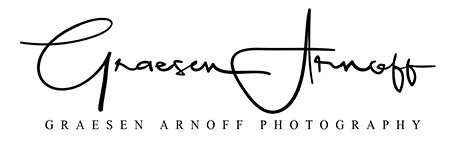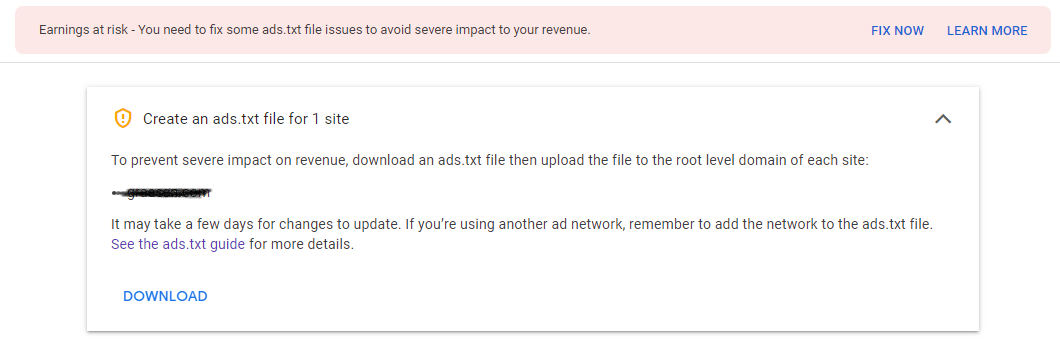You just got a brand new camera and you’re ready to use everything it has to offer. You start by taking photos of everything and anything, testing out how good your pictures will look. Maybe you switch to burst mode and see how fast the camera can shoot - wow! It’s like a machine gun firing! Finally, you press record to capture some video. Then a few seconds later, it just stops recording. You think “huh, that’s weird” then try again. A few more seconds record, then it stops again. Maybe you exchange a few explicit words out of frustration and contemplate returning the camera - it must be broken, right? Or, if you’re here, you went online searching for answers instead. You want to know why it keeps stopping. Are you doing something wrong or is the camera actually broken?
Read MoreSelf portrait shot with Low Key Lighting.
What to Photograph When You're Stuck Inside - Self Portraits
Still stuck at home, wondering what you can photograph? Self portraits are great practice to photograph and not as difficult to do as you think. The biggest challenge is how to make it look more like a portrait and less like a selfie. The good thing about self portraits is that you only need a camera. Having a tripod, remote, and some lighting will help but aren’t necessary. Keep reading for some tips to shooting self portraits while you’re stuck at home during the current pandemic.
Read MoreWhat to Photograph When You're Stuck Inside - Macro
With COVID-19 keeping people quarantined, encouraging people to stay inside, or to act in social distancing, it could be a challenge to feed your creative itch. One big question you might have is “what can I photograph if I’m stuck inside?” There are tons of options photograph at home or near your home. One o those things is macro photography. The best thing is you don’t need to spend a lot of money for macro
Read MoreEarnings at risk message from Google AdSense
Resolve Google AdSense: Your Earnings May Be At Risk Error for SquareSpace
Google AdSense requires you to add a text file to the root directory of your website to give you credit for the ads on your site. The problem is, SquareSpace doesn’t offer any tools to let you do this. You upload a file to SquareSpace and it goes wherever they dictate. You can’t even move the file location. The steps below will use some web tricks to make Google think the required file is where it needs to be.
Read MoreEditing with DxO Photolab - First Edition
Learn how I edited one of my most popular photos using DxO Photolab. See where the photo started and what steps I took to transform it into the colorful photo of the lighthouse on the water. If you want to see more, let me know.
Read MoreHow to Get Google Adsense to Work on Squarespace
If you’ve tried to add Google Adsense ads to your Squarespace site and hit a roadblock because Google asks you to upload ads.txt to the root level of your site, I found a solution. By uploading the file to your Squarespace site and using the file’s web address, you can trick Google into thinking the file is at the root level with a URL redirect. Keep reading for the steps.
Read More